









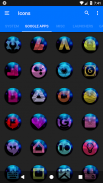









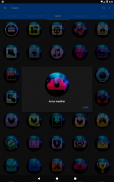


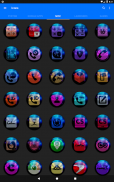



Colorful Pixel Icon Pack 💢Paid💢

Perihal Colorful Pixel Icon Pack 💢Paid💢
Website: All My Icon Packs Sorted✨✨✨
http://www.ronalddwk.com
IMPORTANT: When requesting icons please include your Order No: eg.GPA.1111-2222-3333-44444.
Icon Pack contains 6700+ HD Icons for mobile phones and tablets, click on "See More" at the bottom of the page to check out all my apps.
Install Notes:
---------------------
• Install and open the app.
• Tap on 'Apply' and select your launcher, Done.
• Navigate to app drawer to preview icons, wallpaper, icon request, faqs and app settings.
Note: For "Icon Masking" to work, untick "Icon Masking" option within your custom launcher settings.
Features:
---------------
• NO ADS
• Icon Masking
• Tutorial in app
• 6700+ HD Icons
• 162 Folder Icons
• 162 App Drawers
• Analog Clock (Widget)
• 448 Dynamic Calendars
• Premium Icon Requests
• Wallpaper save location
• App Light and Dark theme
• FAQs with search function
• 100 HD cloud based wallpapers
• Icon previews with search function
• Localization: Supports 15 languages
• Quick apply for your default launcher
• Firebase Cloud Messaging (Update Notifications)
• EXTRAS-144 System, WhatsApp etc... Icons to choose from
• Supports 41 launchers, there might be more supported launchers which I haven't tested yet.
My Settings: Nova Launcher
--------------------------------------------
Desktop:
--------------
• Desktop Grid--------------------> 5 x 5
• Icon Layout---> Icon Size--> 150%
Label---------------------------------> On
• Padding----------------------------> None
Dock::::Enabled
• Dock Icons----------------------> 5
• Icon Layout--> Icon Size--> 150%
Label------------------> Off
Padding-------------> Medium
• Search Bar Placement------> Persistent
• Search Bar Style---------------> Rounded corners
Bar Color-----------------> Black
Logo Style---------------> Grey
App Drawer:
-------------------
• App Drawer Style-------------> Horizontal
• Drawer App Grid--------------> 5x5
• Icon Layout--> Icon Size--> 150%
• Background Color----------------> Doesn't Matter
• Background Transparency---> 100%
• Card Background-------------> Off
• Frequently used apps------> Off
• Swipe to Open-----------------> On
Look & Feel:
-------------------
• Icon Style--> Icon Theme--> C.Pixel
• Icon Shape------------------------> Custom (Default)
• Normalize Icon Size----------> On
Icons are bigger if set to Off
The rest of the settings are DEFAULT.✔✔✔
NOTE: This icon pack will NOT work on your STOCK PHONE LAUNCHER, you can try 👌Awesome Icons👌 or 👌Unicon-Icon Themer👌 to change icons manually on your stock launcher.
Compatible with the following Launchers:
Action Launcher
ADW Launcher
Apex Launcher
Atom Launcher
Aviate Launcher
GO Launcher
Holo Launcher
Holo Launcher HD
Lucid Launcher
M Launcher
Microsoft Launcher
Mini Launcher
Next Launcher
Nougat Launcher
Nova Launcher
Smart Launcher
Solo Launcher
V Launcher
ZenUI Launcher
Zero Launcher
ABC Launcher
Evie Launcher
Fully Compatible but not Included in Apply Section: Apply via your Launcher
Arrow Launcher
ASAP Launcher
Cobo Launcher
Line Launcher
Mesh Launcher
Peek Launcher
Z Launcher
Open Launcher
Flick Launcher
Launch by Quixey Launcher
Partially Compatible:
+HOME: Only supports +HOME icon picker, need to apply icons manually (Tap and hold then edit).
Turbo Launcher: Only supports Turbo Launcher icon picker, need to apply icons manually (Tap and hold then edit).
Some Launchers require to change some icons Individually.
How To Change Icons Individually
-----------------------------------------------------
1.Hold down (tap and press) on eg. app drawer icon and release it, then a small pop-up will appear.
2.It will allow you to change the icon and the name.
3.Select the icon, this will show your icon packs, select C.Pixel and choose your icon, Built-in Search Feature within the App.
• Launcher used in screenshots: Nova Launcher
Laman web: Semua Pek Ikon Saya Diisihkan       |
http://www.ronalddwk.com
PENTING: Apabila meminta ikon sila masukkan No Pesanan anda: eg.GPA.1111-2222-3333-44444.
Pek Ikon mengandungi 6700+ Ikon HD untuk telefon bimbit dan tablet, klik pada "Lihat Lagi" di bahagian bawah halaman untuk menyemak semua aplikasi saya.
Pasang Nota:
---------------------
• Pasang dan buka aplikasi.
• Ketik pada 'Apply' dan pilih pelancar anda, Selesai.
• Navigasi ke laci apl untuk pratonton ikon, kertas dinding, permintaan ikon, faq dan tetapan aplikasi.
Nota: Untuk "Masking Ikon" untuk berfungsi, pilihan "Masker Ikon" yang tidak diingini dalam tetapan pelancar adat anda.
Ciri-ciri:
---------------
• TIADA IKLAN
• Masking Ikon
• Tutorial dalam aplikasinya
• 6700+ Ikon HD
• 162 Ikon Folder
• 162 Laci App
• Jam Analog (Widget)
• 448 Kalendar Dinamik
• Permintaan Ikon Premium
• Wallpaper menyimpan lokasi
• Tema Light dan Dark App
• Soalan Lazim dengan fungsi carian
• 100 HD wallpaper berasaskan awan
• Pratonton ikon dengan fungsi carian
• Penyetempatan: Menyokong 15 bahasa
• Cepat memohon pelancar lalai anda
• Pemesejan Awan Firebase (Pemberitahuan Kemas Kini)
• Sistem EXTRAS-144, WhatsApp dan lain-lain ... Ikon untuk dipilih
• Menyokong 41 pelancar, mungkin terdapat peluncur yang lebih disokong yang belum saya uji.
Tetapan Saya: Nova Launcher
--------------------------------------------
Desktop:
--------------
• Grid Desktop --------------------> 5 x 5
• Tata Letak Ikon ---> Saiz Ikon -> 150%
Label ---------------------------------> Aktif
• Padding ----------------------------> Tiada
Dock :::: Enabled
• Ikon Dok ----------------------> 5
• Tata Letak Ikon -> Saiz Ikon -> 150%
Label ------------------> Dimatikan
Padding -------------> Medium
• Cari Penempatan Bar ------> Berterusan
• Gaya Bar Cari ---------------> Sudut bulat
Warna Bar -----------------> Hitam
Gaya Logo ---------------> Kelabu
Laci aplikasi:
-------------------
• Gaya Peluk App -------------> Mendatar
• Grid App Drawer --------------> 5x5
• Tata Letak Ikon -> Saiz Ikon -> 150%
• Warna Latar Belakang ----------------> Tidak Penting
• Latar Belakang Ketelusan ---> 100%
• Latar Belakang Kad -------------> Dimatikan
• Aplikasi yang sering digunakan ------> Tidak aktif
• Leret ke Terbuka -----------------> Aktif
Lihat & Rasa:
-------------------
• Ikon Gaya -> Tema Ikon -> C.Pixel
• Ikon Bentuk ------------------------> Custom (Lalai)
• Normalize Icon Size ----------> On
Ikon lebih besar jika ditetapkan ke Tak aktif
Selebihnya adalah DEFAULT.✔✔✔
NOTA: Pek ikon ini TIDAK berfungsi pada PELANGGAN TELEFON BIMBITAN anda, anda boleh mencuba esejAkutan AwesomeRestoran atau _Nikonik-Icon Themer untuk mengubah ikon secara manual pada pelancar saham anda.
Serasi dengan Pelancar berikut:
Pelancar Tindakan
Pelancar ADW
Pelancar Apex
Pelancar Atom
Pelancaran Aviate
GO Launcher
Pelancar Holo
Holo Launcher HD
Pelancaran Lucid
Pelancar M
Pelancar Microsoft
Pelancar Mini
Pelancar Seterusnya
Nougat Launcher
Launcher Nova
Pelancar Pintar
Pelancar Solo
Pelancar V
Pelancar ZenUI
Pelancar Zero
Pelancar ABC
Pelancar Evie
Sepenuhnya Serasi tetapi tidak Termasuk dalam Seksyen Memohon: Sapukan melalui Pelancar anda
Pelancar Arrow
Pelancar ASAP
Pelancar Cobo
Pelancar Line
Pelancar Mesh
Pelancar Peek
Pelancar Z
Buka Pelancar
Pelancar Flick
Pelancaran oleh Pelancar Quixey
Sebahagiannya serasi:
+ RUMAH: Hanya menyokong + pemetik ikon HOME, perlu memohon ikon secara manual (Ketuk dan tahan kemudian edit).
Turbo Launcher: Hanya menyokong pemilih ikon Turbo Launcher, perlu memohon ikon secara manual (Ketik dan tahan kemudian edit).
Sesetengah Pelancar memerlukan perubahan beberapa ikon Individu.
Bagaimana Mengubah Ikon Secara Individu
-------------------------------------------------- ---
1. Terendah (ketuk dan tekan) pada contohnya. ikon laci apl dan lepaskannya, maka pop timbul kecil akan muncul.
2.Ia akan membolehkan anda menukar ikon dan nama itu.
3.Pilih ikon, ini akan menunjukkan pek ikon anda, pilih C.Pixel dan pilih ikon, Ciri Carian Terbina dalam Aplikasi.
• Pelancar yang digunakan dalam tangkapan skrin: Nova Launcher

























